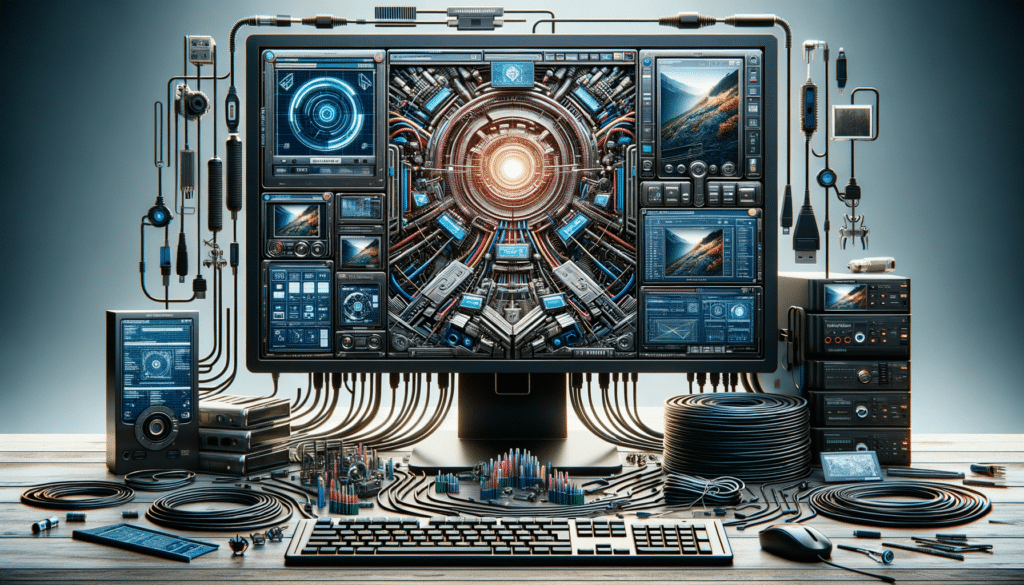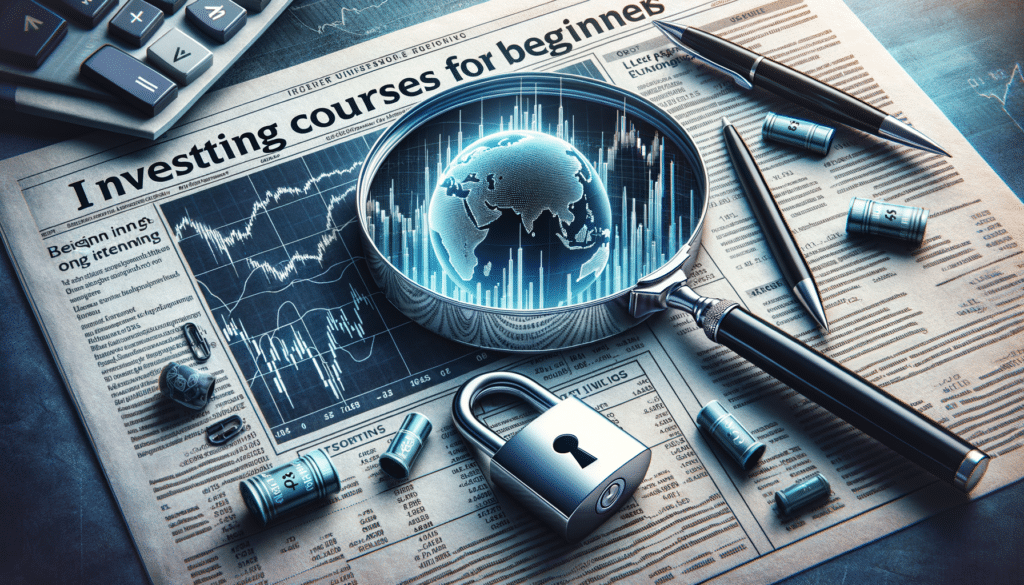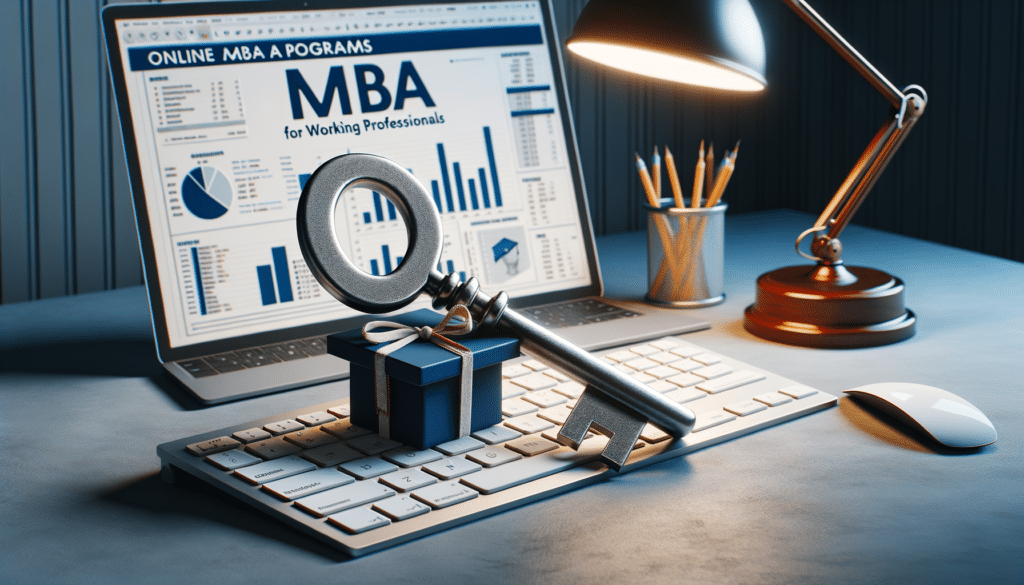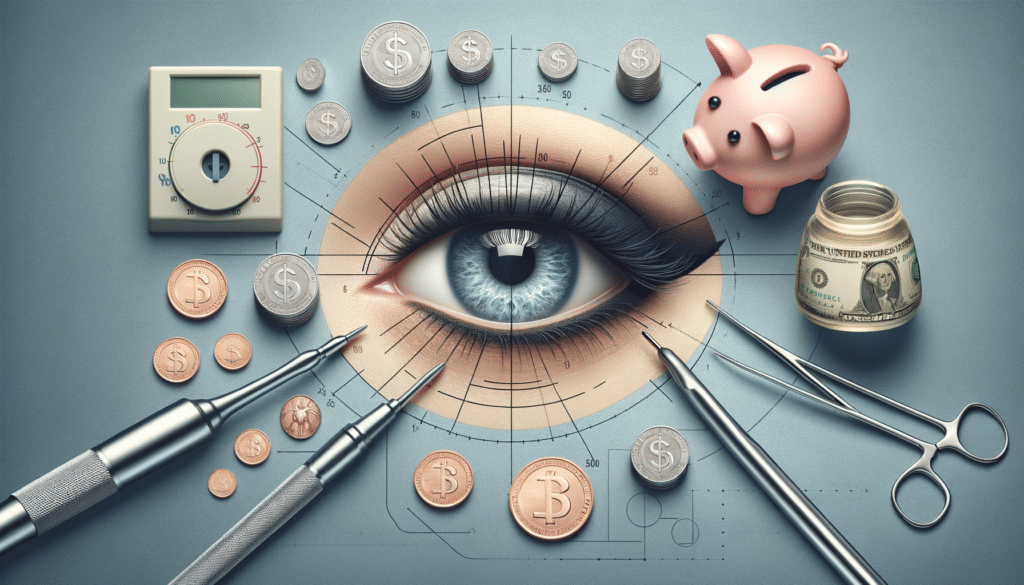Introduction to Video Screen Capture
Video screen capture is a dynamic tool that allows users to record their computer screens, capturing everything from simple tutorials to complex software demonstrations. With the rise of digital content creation, video screen capture has become increasingly important for educators, content creators, and professionals who need to share information visually. This technology not only facilitates effective communication but also enhances learning experiences by providing visual context to complex subjects.
Choosing the Right Tools for Screen Capture
Selecting the appropriate software for video screen capture is crucial for achieving high-quality results. Various tools are available, each offering unique features tailored to different needs. Some popular options include software that provides easy-to-use interfaces, advanced editing capabilities, and seamless integration with other applications. When choosing a tool, consider the following factors:
- Ease of use: Look for software with an intuitive interface that simplifies the recording process.
- Editing features: Some tools offer built-in editing capabilities, allowing users to enhance their videos without needing additional software.
- Compatibility: Ensure the software is compatible with your operating system and integrates well with other tools you use.
- Output quality: High-quality output is essential for professional presentations and tutorials.
By considering these factors, users can select a tool that best suits their specific needs, ensuring efficient and effective screen capture.
Techniques for Effective Screen Capture
Mastering video screen capture requires understanding various techniques to enhance the quality and clarity of the recordings. Here are some tips to consider:
- Plan your recording: Outline the content you wish to capture to ensure a smooth and coherent presentation.
- Optimize settings: Adjust the resolution and frame rate to balance quality and file size.
- Minimize distractions: Close unnecessary applications and notifications to avoid interruptions during recording.
- Use annotations: Incorporate text, arrows, or highlights to emphasize important points and guide viewers.
By implementing these techniques, users can create engaging and informative screen capture videos that effectively convey their intended message.
Applications and Uses of Video Screen Capture
Video screen capture has a wide range of applications across various fields. In education, it serves as a valuable tool for creating instructional videos and online courses. Educators can demonstrate complex concepts visually, enhancing student understanding and retention. In the corporate world, screen capture facilitates remote training and presentations, allowing businesses to communicate efficiently with employees and clients worldwide.
Moreover, content creators leverage screen capture to produce tutorials, walkthroughs, and reviews, reaching broader audiences and engaging viewers with visual content. The versatility of video screen capture makes it an indispensable tool in today’s digital landscape.
Conclusion: The Future of Video Screen Capture
As technology continues to evolve, video screen capture will remain a vital tool for communication and education. Its ability to visually convey information makes it an invaluable resource for educators, professionals, and content creators. By selecting the right tools and mastering effective techniques, users can harness the full potential of video screen capture, creating impactful and engaging content that resonates with audiences worldwide.